Uploading documents
Uploading documents after your application
You have submitted an application, objected against a decision or started another procedure. The IND is now processing the application. You can upload additional documents in the following situations:
- Your application, objection or other procedures is still in process.
- In a letter, the IND has asked for supplementary information.
- You would like to add documents to your application yourself.
Are you a business customer and have u submitted an application or reported a change in the situation? Read more about uploading documents in the Business Portal.
-
Rules for uploading
Take the following rules into account when uploading documents.
- Your application or other procedure still must still be in progress with the IND. Have you appealed decision to court? Then you no longer can upload documents to the IND.
- You must be one of these persons:
- The applicant;
- Your partner’s or family member’s sponsor;
- The specially authorised person who objects on behalf of an applicant for a short-stay Schengen visa (to visit family or friends). You have received permission from the applicant for the objection.
- You must have a DigiD account with an SMS code to log in. Do you have no DigiD? Then send the documents to the IND by post.
- You must fill in the case number. The case number is written in the acknowledgement of receipt by the IND. This is the letter which says that the IND has received your application.
- Only upload PDFs without password protection.
-
Sending documents by post
Are you unable to upload documents or do you not want to do this? Or is your application or other process no longer being processed? Then send the documents to the IND by post. The postal address and the rules for sending documents are on our Contact page.
-
Documents via authorised person or lawyer
Have you been authorised or are you an applicant’s lawyer? Then you are personally responsible for processing personal data. It is important that you check all documents carefully for any possible data leaks before sending them. This way, you ensure that other people’s personal data do not end up in the IND file by accident. So, please take the following into consideration:
- Each time, only send applications or documents of the applicant. Except if you think parts of other people’s personal data are necessary.
- Personal data of applicant must only be visible to that person. Not to others. Only if the applicant has a parent or legal representative does this not apply.
- Our privacy statement explains how the IND shares personal data.
- The IND adds the documents it receives to the applicant’s file. The Public Records Act (in Dutch: Archiefwet) applies to the file.
Uploading documents during your online application
Do you want to start the online application? Then first make sure all required documents are available digitally. Perhaps you must still digitise some documents first. You can only upload documents that have been digitised correctly.
Example uploading passport
In your online application you can see right away when you must upload documents. We have chosen uploading a passport as an example. Use these tips for a successful upload.
-
Uploading passport
Choose ‘Selecteer een bestand’ (select a file) in the application. Go to the place on your device where the passport has been stored in PDF. Only upload PDFs without password protection.

Image description: Screenshot of a part of the online application. At the top it says ‘Paspoort’ (passport). Under it, there are two horizontal bars, the top one blue and the bottom one white. At the right of the blue bar it says ‘Selecteer een bestand’ (select a file) in white letters. The white bar is blank.
Select the file. Then choose the button ‘Openen’ (open).
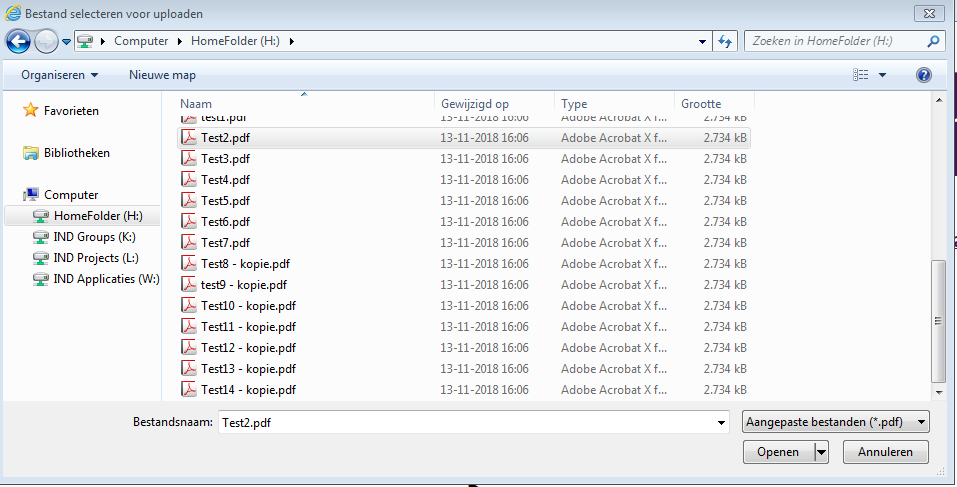
Image description: Screenshot of the document overview on the h disk of the computer. The screen shows various PDF documents from top to bottom with the name Test. At the right bottom, there are the buttons ‘Openen’ (open) and ‘Annuleren’ (cancel).
On the screen of the online application, it now says that the document has been uploaded.
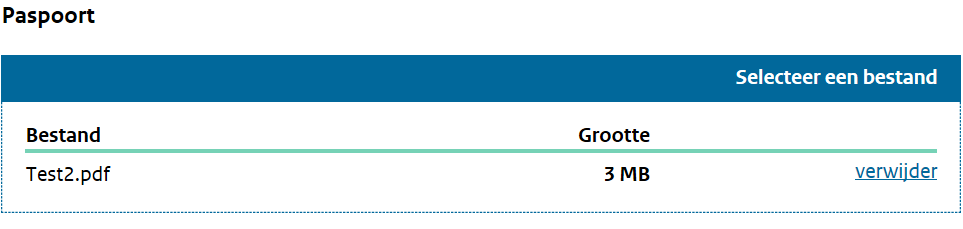
Image description: Screenshot of a part of the online application. At the top it says ‘Paspoort’ (passport). Under it, there are two horizontal bars, the top one blue and the bottom one white. In the blue bar it says ‘Selecteer een bestand’ (select a file) in white letters. The white bar contains two buttons, from left to right: ‘Bestand’ (file) and ‘Grootte’ (size), with a green line under them. There is a PDF file Test2.pdf underneath the heading 'Bestand' (file). It reads 3 MB underneath the heading 'Grootte' (size). Behind 3 MB there is a hyperlink reading Verwijder (delete).
-
Files of up to 8 MB
Make sure that your files are less than 8 MB. Together, all documents must be no more than 40 MB. If your file is larger than 8 MB you will see this message on the screen.

Image description: Screenshot of a part of the online application. At the top it says ‘Paspoort’ (passport). Under it, there are two horizontal bars, the top one red and the bottom one pink. The red bar says in small white letters ‘Maximale bestandsgrootte is 8 MB’ (Maximum file size is 8 MB). At the right of the pink bar it says in white letters ‘Selecteer een bestand’ (select a file).
-
Several PDF files in un upload
Sometimes you can add several PDFs to a requested upload. For example when you upload your income details. Then choose ‘Selecteer een bestand’ (select a file) for each file. This is the only way to add each of the PDFs. In our example we have added 3 files to the online application.
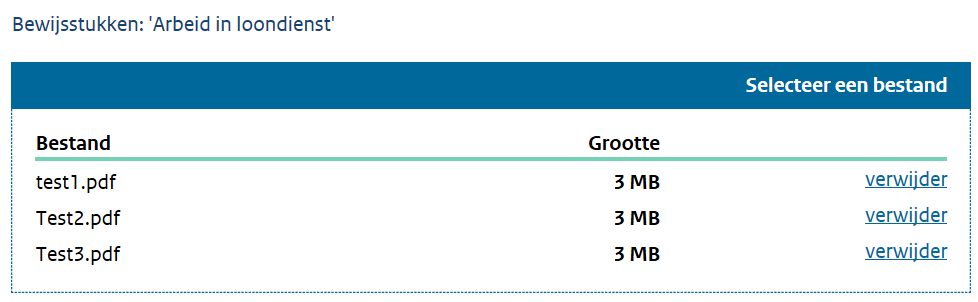
Image description: Screenshot of a part of the online application. At the top, it says 'Bewijsstukken Arbeid in Loondienst' (supporting document paid employment). Under it, there are two horizontal bars, the top one blue and the bottom one white. In the blue bar it says ‘Selecteer een bestand’ (select a file) in white letters. The white bar contains two buttons, from left to right: ‘Bestand’ (file) and ‘Grootte’ (size), with a green line under them. Under the button 'Bestand' (file), these three PDF documents are listed: Test1.pdf, Test 2.pdf and Test3.pdf. Under the heading ' Grootte ' it says that the size of each document is 3 MB. For each document, there is a hyperlink reading 'Verwijder' (delete) behind 3 MB.
-
Deleting file after uploading
Click 'Verwijder' (delete) behind the file you would like to remove. The document will then disappear from the list of uploaded documents.
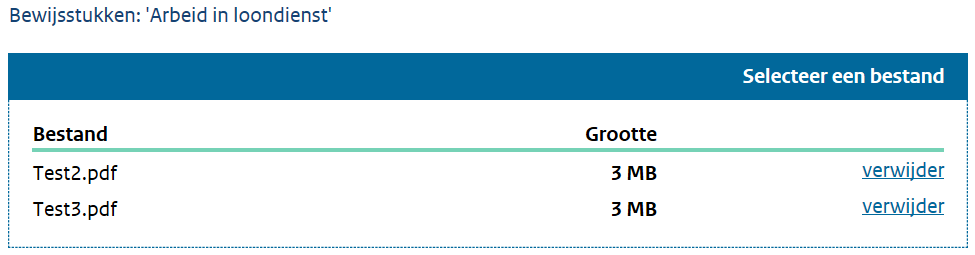
Image description: Screenshot of a part of the online application. At the top, it says 'Bewijsstukken Arbeid in Loondienst' (supporting document paid employment). Under it, there are two horizontal bars, the top one blue and the bottom one white. In the blue bar it says ‘Selecteer een bestand’ (select a file) in white letters. The white bar contains two buttons, from left to right: ‘Bestand’ (file) and ‘Grootte’ (size), with a green line under them. Under the button 'Bestand' (file), these two PDF documents are listed: Test 2.pdf and Test3.pdf. Under the heading ' Grootte ' it says that the size of each document is 3 MB. For each document, there is a hyperlink reading 'Verwijder' (delete) behind 3 MB.
Digitising documents for upload
Digitising is converting documents to a digital form for use on a computer or mobile device. Are you going to digitise something? Then pay attention to these important rules.
- The IND only accepts files of the types PDF (without password protection) and JPG.
- For some applications, you can also upload a JPEG file.
- Give digitised documents a clear name.
- You cannot upload a PDF portfolio with combined PDF files.
Find out how to digitise documents and what you need to pay attention to.
-
Digitising on mobile device
Do you have a smartphone, tablet or other mobile device? Then you can use a range of scanner apps from your app store, for example Adobe Scan. Choose one that saves the documents as PDFs. Do not password protect PDFs for the IND.
Scanner apps use the camera in your phone or tablet to digitise the document. First, you must put the document on a dark background. Then you open the app and the camera will digitise your document. Save the document as a PDF or JPG file.
-
Digitising with scanner
You can also scan documents and save them on your computer. For example using a printer that is also suitable for scanning. What if your scanner does not save documents as PDF or JPG right away? Then you must still do this yourself.
-
Digitising at copy shop or print shop
What if you do not have a mobile device or scanner? Then you can have your documents digitised at a copy or print shop.
-
Converting to PDF or JPG
There is a lot of information on the Internet for converting digital documents to PDF or JPG.
-
Combining documents
There is a lot of information on the Internet about combining PDF and JPG files. The IND is unable to open a PDF portfolio.